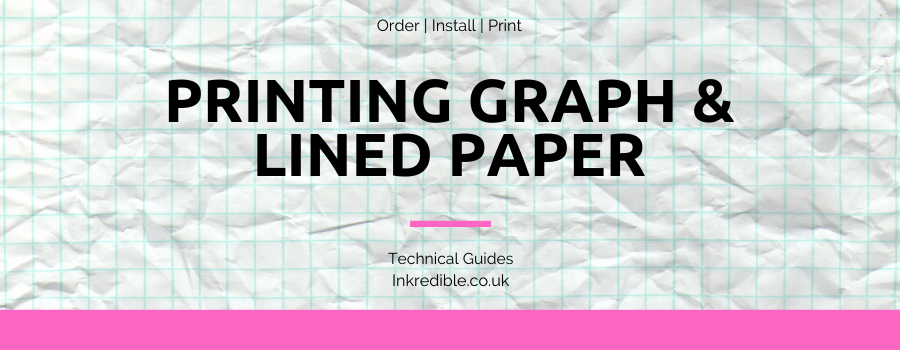Many printers have a built in function that can create lined paper, graph paper and even weekly or monthly planner templates, direct from the printer! Very handy in the current climate of home schooling, especially when many kids books are full and parents spend half their time with a ruler and pencil drawing lines onto printer paper!
We take a look at how to do this on the most popular printer ranges below...
Canon Printers
This is nice and simple on many Canon printers. From the home screen, choose the following:
Press 'Setup' button > Template Print
or
Scroll down to 'Advanced Print' > Scroll Right to 'Template Print'

You then have a selection of 5mm, 6mm or 7mm lined paper (with margin), 3mm or 5mm graph paper and a checklist, weekly planner or monthly planner. You can select a quantity
Epson Printers
If your Epson printer has this feature, you will most likely find it under one of the following:
More Functions > Print Ruled Papers
or
Press 'Photo' button > Print Ruled Papers > Scroll left/right to select
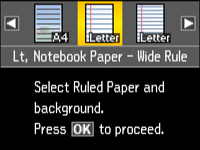
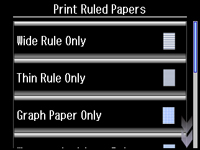
Wide Rule, Thin Rule or Graph Paper should be the available options and you can usually set a quantity of up to 99 to print at one time.
HP Printers
HP printers can vary, but it's an app or tool called 'Quick Forms' that you'll be need to find on your printer menu.

Quick Forms can be used in a similar way to the Canon or Epson equivalent tools to produce blank Music Sheets, Checklists, Calendars, Note Paper and Graph Paper.