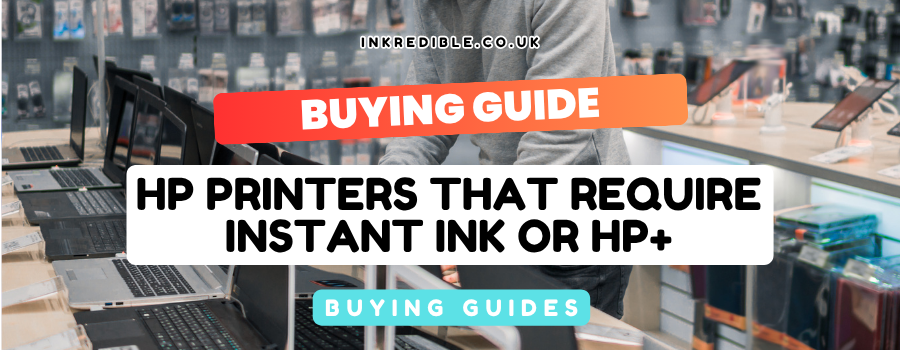What You Need to Know Before You Buy
If you're shopping for a new HP printer, you may come across models that are only compatible with HP's Instant Ink or HP+ subscription services. These printers can generally be recognised by looking at the printer model suffix. The vast majority of printers available right now have an 'e' at the end of the printer model if they are ONLY for use with HP's ink or toner subscription service.
While these services offer convenience and potential cost savings, they also come with limitations that buyers should be aware of. This blog post breaks down HP’s current printer ranges that require either HP+ or Instant Ink — and what that means for you as a user.
What Are HP+ and Instant Ink?
HP+ is an ecosystem designed by HP that connects your printer to the cloud. It includes features like:
- Smart printing features via the HP Smart app
- Advanced security and automatic firmware updates
- An extended warranty (2 years instead of 1)
- 6 months of free Instant Ink included with activation
However, HP+ also locks the printer into requiring only HP ink or toner — and you must remain connected to the internet for it to function properly.
Instant Ink is HP’s subscription-based ink delivery service. Instead of paying per cartridge, you pay monthly based on the number of pages you print. HP monitors your ink levels and ships new cartridges automatically when you’re low.
HP Printers That Require HP+ or Instant Ink
Not all HP printers mandate a subscription, but HP has introduced specific HP+ exclusive models or versions that only work with HP+ (and by extension, require Instant Ink subscription cartridges). Here are some of the most notable models and series (all end in 'e'):
HP ENVY Inspire Series (HP+ Models)
- Examples: HP ENVY Inspire 7255e, 7955e
- Features: All-in-one printers for home and family use
- Subscription Tie-In: These models require HP+ activation during setup and can only use HP Instant Ink cartridges after that.
HP DeskJet and DeskJet Plus Series (HP+ Versions)
- Examples: HP DeskJet 2755e, 4155e
- Features: Budget-friendly, compact for home users
- Subscription Tie-In: HP+ versions require an HP account and internet connection. After activation, non-HP ink is blocked.
HP LaserJet W1350 Toner Series (HP+ Versions)
- Examples: HP LaserJet MFP M234dwe/LaserJet MFP M234sdne/LaserJet MFP M234sdwe/LaserJet MFP M235dwe
- Features: Monochrome laser printers, ideal for small offices
- Subscription Tie-In: These printers only operate with HP+ enabled. That means you must enroll during setup, and only HP-authorized toner is allowed.
HP LaserJet W1390 Toner Series (HP+ Versions)
- Examples: HP LaserJet Pro 3002dne/LaserJet Pro 3002dwe/LaserJet Pro MFP 3102fdne/LaserJet Pro MFP 3102fdwe
- Features: Monochrome laser printers, ideal for small offices
- Subscription Tie-In: These printers only operate with HP+ enabled. That means you must enroll during setup, and only HP-authorized toner is allowed.
HP LaserJet W1420 Toner Series (HP+ Versions)
- Examples: HP LaserJet M110we/LaserJet M209dwe/LaserJet MFP M140we
- Features: Monochrome laser printers, ideal for small offices
- Subscription Tie-In: These printers only operate with HP+ enabled. That means you must enroll during setup, and only HP-authorized toner is allowed.
HP LaserJet W1490 Toner Series (HP+ Versions)
- Examples: HP LaserJet Pro 4002dne/LaserJet Pro 4002dwe/LaserJet Pro 4002ne/LaserJet Pro MFP 4102fdne/LaserJet Pro MFP 4102fdwe
- Features: Monochrome laser printers, ideal for small offices
- Subscription Tie-In: These printers only operate with HP+ enabled. That means you must enroll during setup, and only HP-authorized toner is allowed.
HP+ vs Non-HP+ Models: How to Tell the Difference
HP sells the same printer hardware in two versions:
| Version | Suffix | Subscription Required? | Can Use 3rd-Party Ink? |
|---|---|---|---|
| Standard | e.g., HP ENVY 6055 | No | Yes |
| HP+ | e.g., HP ENVY 6055e | Yes (HP+ and Instant Ink) | No |
Should You Buy an HP+ Printer?
Consider HP+ or Instant Ink if you:
- Prefer convenience and predictable costs
- Don’t mind using only official HP supplies
- Have reliable internet
- Don’t print a high volume of pages
Avoid HP+ if you:
- Want to use third-party or refilled cartridges
- Need offline printing without restrictions
- Prefer not to tie your printer to a subscription model
Final Thoughts
HP+ and Instant Ink offer some real benefits, but they also limit your flexibility and choice. If you’re considering an HP printer, read the fine print and look closely at the model number. A non-HP+ version might be harder to find, but could give you more freedom in the long run.